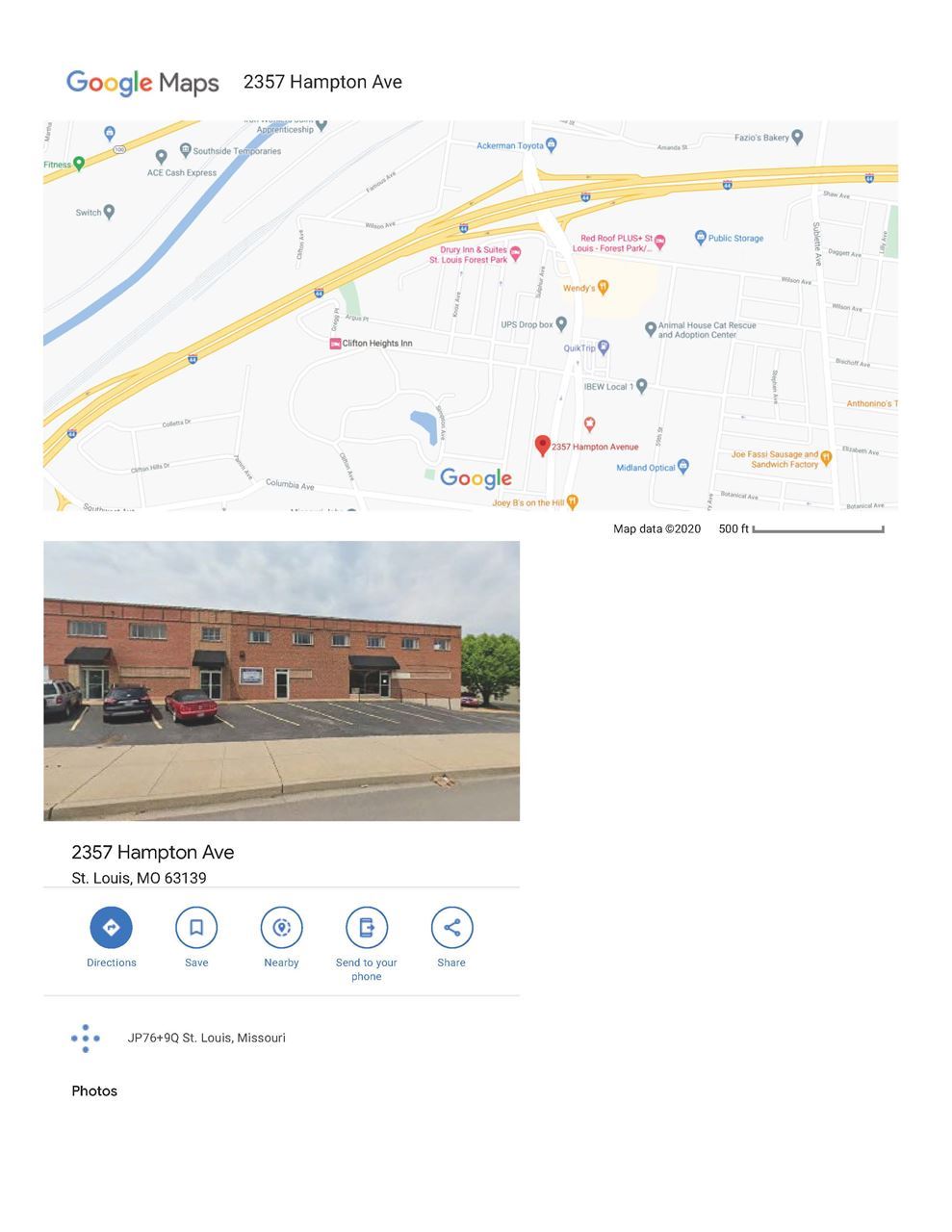|
The American Heart Association® strongly promotes knowledge and proficiency in all AHA courses and has developed instructional materials for this purpose. Use of these materials in an educational course does not represent course sponsorship by the American Heart Association®. Any fees charged for such a course, except for a portion of the fees needed for AHA course materials, do not represent income to the Association
Our Commitment to Results
Midwest CPR Foundation is a corporation filed with the Missouri Secretary of State. Midwest CPR Foundation is a DOMESTIC NOT-FOR-PROFIT CORPORATION. When you enroll in one of our CPR classes we work with you, we roll up our sleeves and become your educational partner. Our success is measured by your success.
Midwest CPR Foundation was founded to "enhance cardiopulmonary resuscitation education" and improve the number of CPR trained persons in the Midwest.
Our Heartsaver Peditric First AID, CPR, AED - Adult Child Infant meets MO state MOPID requirements.
Midwest CPR Foundation - https://midwestcprfoundation.wildapricot.org/
Training Center (EMR, Dallas, Tx .) Traing Locations (2357 Hampton Ave, St Louis, MO 63139 & 1730 Fenpark, Suite 462 Fenton, MO 63126 ).
American Heart Association Courses
We also specialize in providing CPR education for the general public, clubs, organizations and individuals that just want to learn CPR but do not need to be officially certified by the American Heart Association (AHA).
Upcoming classes
-
4 Mar 2026 10:00 AM • 2357 Hampton Ave (2 blocks south of Hwy 44 Ext 286) St Louis MO 63139
-
4 Mar 2026 1:00 PM • 2357 Hampton Ave 2 block south of Hwy 44 Ext
-
7 Mar 2026 10:00 AM • 2357 Hampton Ave (2 blocks south of Hwy 44 Ext 286) St Louis MO 63139
-
7 Mar 2026 1:00 PM • 2357 Hampton Ave 2 block south of Hwy 44 Ext
-
8 Mar 2026 10:00 AM • 1730 Fenpark, Fenton, Mo 63026
-
8 Mar 2026 1:00 PM • 1730 Fenpark, Fenton, Mo 63026
-
10 Mar 2026 1:00 PM • 1730 Fenpark, Fenton, Mo 63126
-
11 Mar 2026 10:00 AM • 2357 Hampton Ave (2 blocks south of Hwy 44 Ext 286) St Louis MO 63139
-
11 Mar 2026 1:00 PM • 2357 Hampton Ave 2 block south of Hwy 44 Ext
-
14 Mar 2026 10:00 AM • 2357 Hampton Ave (2 blocks south of Hwy 44 Ext 286) St Louis MO 63139
-
14 Mar 2026 1:00 PM • 2357 Hampton Ave 2 block south of Hwy 44 Ext
-
15 Mar 2026 10:00 AM • 1730 Fenpark, Fenton, Mo 63026
-
21 Mar 2026 10:00 AM • 2357 Hampton Ave (2 blocks south of Hwy 44 Ext 286) St Louis MO 63139
-
21 Mar 2026 1:00 PM • 2357 Hampton Ave 2 block south of Hwy 44 Ext
-
22 Mar 2026 10:00 AM • 1730 Fenpark, Fenton, Mo 63026
-
22 Mar 2026 1:00 PM • 1730 Fenpark, Fenton, Mo 63026
-
25 Mar 2026 10:00 AM • 2357 Hampton Ave (2 blocks south of Hwy 44 Ext 286) St Louis MO 63139
-
25 Mar 2026 1:00 PM • 2357 Hampton Ave 2 block south of Hwy 44 Ext
-
29 Mar 2026 10:00 AM • 1730 Fenpark, Fenton, Mo 63026
-
29 Mar 2026 1:00 PM • 1730 Fenpark, Fenton, Mo 63026
-
31 Mar 2026 1:00 PM • 1730 Fenpark, Fenton, Mo 63126
-
8 Apr 2026 10:00 AM • 2357 Hampton Ave (2 blocks south of Hwy 44 Ext 286) St Louis MO 63139
Training Center: Emergency Management Resources, Dallas: Training Location: Midwest CPR Foundation, St Louis.

Need CPR or First Aid Training ? The world of cpr education changes constantly. For you to remain up-to-date, you need to complete a class and update frequently, most cases every two years.
Identifying the correct class is never easy. That's why we have a page on this website dedicated to "Which CPR or First Aid Class Should I take"? All of our classes, including online, include hands on practice and individual attention.We provide classes for Healthcare Workers; Fitness Instructors, Teachers, Physicians, Dental staff and etc. All of our classes are AHA (American Heart Association) approved!Mission & Vision | Our Philosophy Each situation is unique. One-size-fits-all class style will not work in all situations. Self Paced solutions help you set your on pace and assists you in reaching your heart health education goals. Our Commitment to Results When you enroll in one of our CPR classes we work with you, we roll up our sleeves and become your educational partner. Our success is measured by your success. When will I receive my card? Students paying for their class in advance (before scheduled class) should receive their card the same day. Always within twenty-four hours. Students paying onsite may receive their card the next day. Training Center: Is Emergency Management Resources, Dallas; Training Location: Midwest CPR Foundation, St Louis. | MOPD ONLY: Reminder! Missouri Professional Development (MOPD) System. The MOPD instructions webpage includes several resources to help child care providers use the new MOPD system. One of the frequently asked questions this month was how to access the Staff Report. Here are the steps for accessing reports.
You can find step-by-step instructions on Page 32 of the MOPD Instructions document on how to Claim your Organization and how to Invite Staff to join your staff list. If you need additional assistance, call 573-884-3373 or email MOPD@dese.mo.gov.
|